
|  | IOLM 4-EIP Connecting to the NetworkThe IOLM 4-EIP provides two Fast Ethernet (10/100BASE-TX) M12 connections (4-pin female /D-coded). You can use this procedure to connect the IOLM 4-EIP to the network. Securely connect one end of the M12 Ethernet cable to EIP 1 or EIP 2. Connect the other end to the network. Optionally, you can use the other Ethernet port to daisy-chain to another Ethernet device. If you did not connect both Ethernet ports, make sure that screw on a connector cap,
which was shipped with the IOLM 4-EIP to keep dust and liquids from getting in the connector.
![[Note]](images/note.gif) | | Note |
|---|
| Ethernet ports must have an approved cable or protective cover attached to the port guarantee IP67 compliance. |
|
|  |


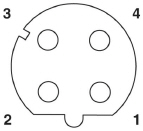





![[Note]](images/note.gif)