
|  | IOLM 4-EIP Setting the Rotary SwitchOptionally, you can use the rotary switches under the configuration window on the IOLM 4-EIP to set the network address.
The switches only take effect during start-up, but the current position is always shown on the SUPPORT web page. ![[Note]](images/note.gif) | | Note |
|---|
If you set the network address using the rotary switches, this setting overrides the
network settings in the web interface |
|
Optionally, you can leave the rotary switch set to the default and use the web interface or PortVision DX to set the network address. Use this procedure to change the rotary switch settings. Remove the two Phillips screws. Gently swing open the configuration window from the left to the right, allowing it pivot on the hinge on the right side. Turn each dial to the appropriate position
using a small flat-head screwdriver.
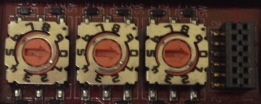
The default value is 000 as shown above.
The arrow points to the switch location. 0 is located at the 3:00 position. Turn the dial clockwise to the appropriate setting.
Carefully close the window making sure that is properly aligned. Reinsert the two screws making sure that the window is securely sealed.
![[Note]](images/note.gif) | | Note |
|---|
Failure to reassemble the configuration window properly may permit leakage. |
|
|  |







![[Note]](images/note.gif)