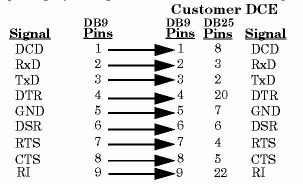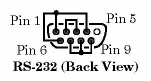|  | RocketPort USB Serial Hub II Connecting Serial DevicesUse the following information to connect serial devices to the RocketPort USB Serial Hub II. The following drawing and table show the pin-out signals for the RS-232 DB9 serial port connectors on the RocketPort USB Serial Hub II.
You need a null-modem cable to connect to DTE devices. For example, you can connect one end of a null-modem cable to COM2 on one computer and the other end of the null-modem cable to COM2 on another computer. Use the following information to build null-modem cables.
Straight-through cables connect modems to other DCE devices. For example, you
can connect one end of a straight-through cable to COM2 on one computer and the
other end of a straight-through cable to a modem.
Use the following information to build straight-through cables. You can use this information to build a loopback plug that can be used to test the port using Test Terminal. The RocketPort USB Serial Hub II uses an RS-232 female loopback plug. To build a loopback plug for the RocketPort USB Serial Hub II,
wire the following pins together:
|  | ||||||||||||||||||||||||||||||||||||
 | 02/06/20 | Home | Comtrol Website |  | |
 | Copyright © 2020 Pepperl+Fuchs Comtrol, Inc. |  | ||
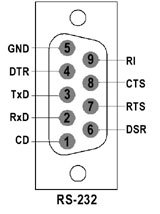
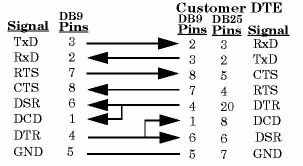
![[Note]](images/note.gif)