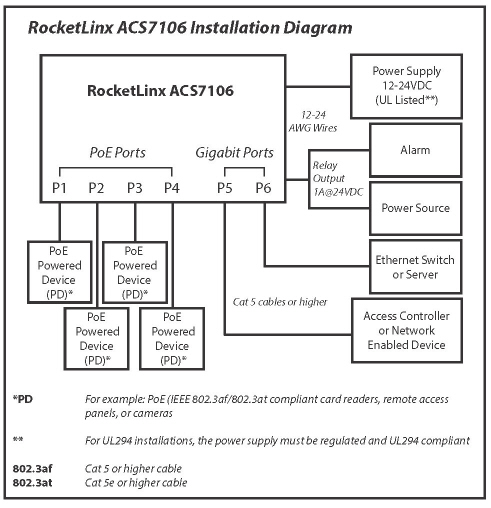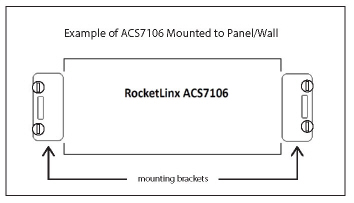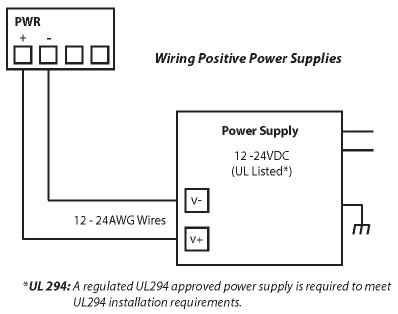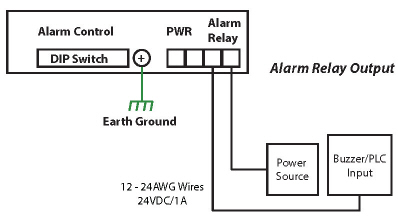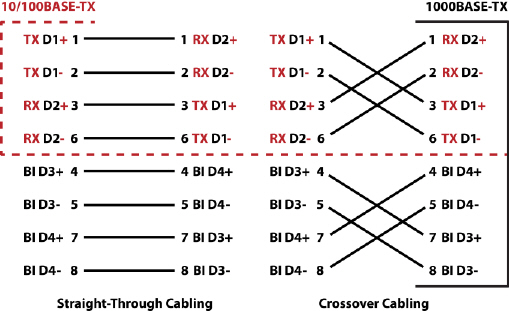|  | RocketLinx ACS7106 Installation OverviewUse the following information to install the ACS7106.
The ACS7106 is compliant with the IEEE802.3af/802.3at PoE standards to deliver a maximum of
30W per port. The total PoE power budget for the ACS7106 in UL294 installations is 90W and 100W in
non-UL294 applications.
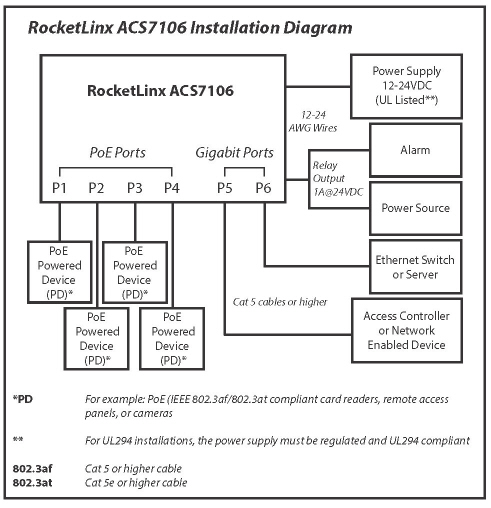
![[Note]](images/note.gif) | | Note |
|---|
The ACS7106 is UL listed for an operating temperature range of -40º
to 55ºC. Pepperl+Fuchs Comtrol, Inc. has qualified and tested the product to operate at
temperatures up to 60ºC. At 60ºC, the ACS7106 can provide a maximum
PoE output of 90W with an input voltage of 24VDC and 60W with an
input voltage of 12VDC. For installation requiring UL60950 listing, the
product should only be operated between -40º and 55ºC. If the product
is operated at 60ºC, caution must be taken to not touch the hot surface
of the ACS7106 enclosure. |
|
Use the following procedure to install the ACS7106.
Mount the ACS7106
Make sure that you use appropriate screws when securing the ACS7106. In UL294 installations, #8 self-tapping screws can be used to mount the ACS7106.
Use one or two screws on each side to mount the ACS7106.
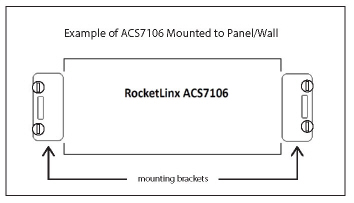
Connect the grounding screw.
The ACS7106 must be tied to earth ground to ensure the system meets EMC/EMI requirements. Using a screw driver, loosen the earth ground screw on the side of the ACS7106 and then tighten the
screw after the earth ground wire (12-14AWG) is connected.
Set the DIP switch.
The ACS7106 has a 6-pin DIP switch located on the side panel to configure the alarm relay output.
The DIP switch number corresponds to the PoE and Gigabit port numbers.
![[Note]](images/note.gif) | | Note |
|---|
If a port is not connected, make sure that the corresponding DIP switch remains in the OFF position
so that the alarm is not activated. |
|
Wire the power inputs.
The power supply input range is 12-24VDC with a maximum power consumption of 8W without PoE PD loading.
Wiring methods shall be compliant with National Electrical Code/NFPA 70/ANSI.
![[Note]](images/note.gif) | | Note |
|---|
Power should be disconnected from the power supply before connecting it to the switch.
Otherwise, your screwdriver blade can inadvertently short your terminal connections to the grounded enclosure. |
|
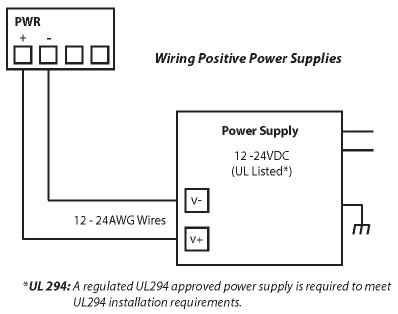
![[Note]](images/note.gif) | | Note |
|---|
For UL installations, the ACS7106 is intended to be used with a regulated UL Listed Class 2 or
LPS (Limited Power Supply).
For the highest specified PoE output load, the ACS 7106 is intended to be used with a
regulated UL Listed Class 2 or LPS rated at:
24VDC @ 4.8A or 12VDC @ 6.8A, minimum. (UL60950 Installation) 24VDC @ 4.5A or 12VDC @ 6.8A, minimum. (UL294 Installation)
|
|
Disconnect the power terminal block from the ACS7106. Insert the positive and negative wires into PWR+ and PWR- contacts. Tighten the wire-clamp screws to prevent the wires from being loosened.
Insert the wires and set the DIP switch (above).
After setting the DIP switch to ON, the relay output alarm will detect any
power or port failures, and form a short circuit. The alarm relay output is Normal Open.
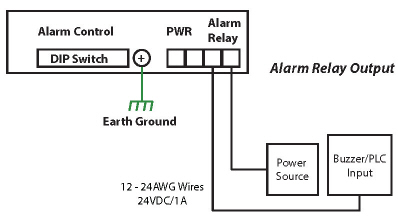
Connect the appropriate Ethernet cables between the ACS7106
Ethernet ports and the network nodes.
Half and full-duplex connections are supported with auto-negotiated link speed and duplex mode.
Auto MDI/MDIX enables direct connection of another hub or switch without the need for crossover cabling.
Link/Act LEDs are lit to indicate traffic and link status.
![[Note]](images/note.gif) | | Note |
|---|
The ACS7106 is to be connected to PoE networks without routing to outside the plant. |
|
Always make sure that the cables between the switch and attached devices (for example, switch, hub, or workstation)
do not exceed 100 meters (328 feet).
Uplink ports: 10BASE-T: 2-pair UTP/STP Category 3, 4, 5 cable, EIA/TIA-568 100-ohm Uplink ports: 100BASE-TX: 2-pair UTP/STP Category 5 cable, EIA/TIA-568 100-ohm IEEE 802.3af PoE ports: 4-pair UTP/STP Category 5 cable, EIA/TIA-568 100-ohm
This table provides LED information.
|  |







![[Note]](images/note.gif)