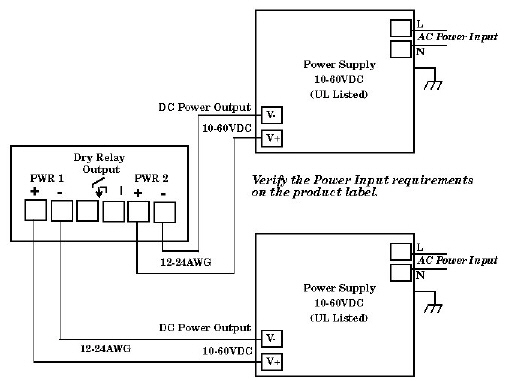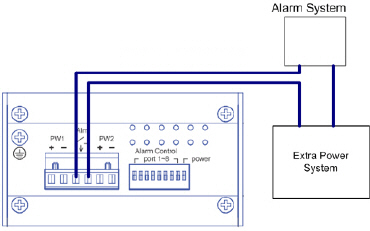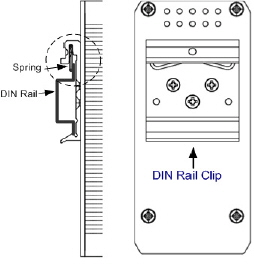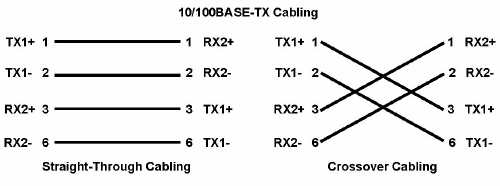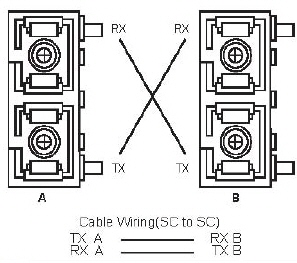|  | RocketLinx ES8108 Series Installation OverviewUse the following overview to install the ES8108 series. All models are referred to as the ES8108 unless a procedure is specific to a specific model.
The ES8108 supports power redundancy and reverse polarity protection with dual power inputs. If both power inputs are connected, the ES8108 is powered from the highest connected voltage. Positive and negative power system inputs are both accepted but PW1 and PW2 must apply the same mode.
If this is a Restricted Access Location installation, make sure that the power
supply is in compliance with a UL certified LPS (limited power source) and the
power system is shutdown to avoid any damage while connecting the power.
The ES8108 alarm relay can be connected to provide port link and power events notifications. The relay contacts are normally open and remain open when there is no failure event. The relay contacts will close when there is a failure event to notify. The failure events are selectable and enabled using the DIP switch on the ES8108. Connect a ground wire between the chassis and earth ground using 12-24AWG wire to ensure that the ES8108 is not damaged by noise or electrical shock. If you are going to mount the ES8108 on a grounded DIN rail, you do not need to also connect the ground wire. Use this information to set the event alarm DIP switch.
Use this table to set the DIP switch for the relay output alarm. You can use these steps to mount the ES8108.
To remove the ES8108 from the track, reverse the steps above. Connect standard Ethernet cables between the ES8108 Ethernet ports and the network nodes. The Fast Ethernet ports support 10BASE-T and 100BASE-TX, full- or half-duplex modes. All of the Fast Ethernet ports automatically detect the signal from the connected devices to negotiate the link speed and duplex mode. Auto MDI/MDIX allows you to connect another switch, hub, or workstation without changing straight-through or crossover cables. Crossover cables cross-connect the transmit lines at each end to the received lines at the opposite end.
Always make sure that the cables between the switch and attached devices (for example, switch, hub, or workstation) do not exceed 100 meters (328 feet). If you are installing a ES8108F or ES8108F-XT, connect the fiber port. The fiber connector is a standard connector or square connector (SC).
A wrong connection will cause the fiber port not to work properly.
You can use this table for information about the ES8108 LEDs.
|  | |||||||||||||||||||||||||||||
 | 02/06/20 | Home | Comtrol Website |  | |
 | Copyright © 2020 Pepperl+Fuchs Comtrol, Inc. |  | ||
![[Note]](images/note.gif)